Understanding Git: Merge vs. Rebase
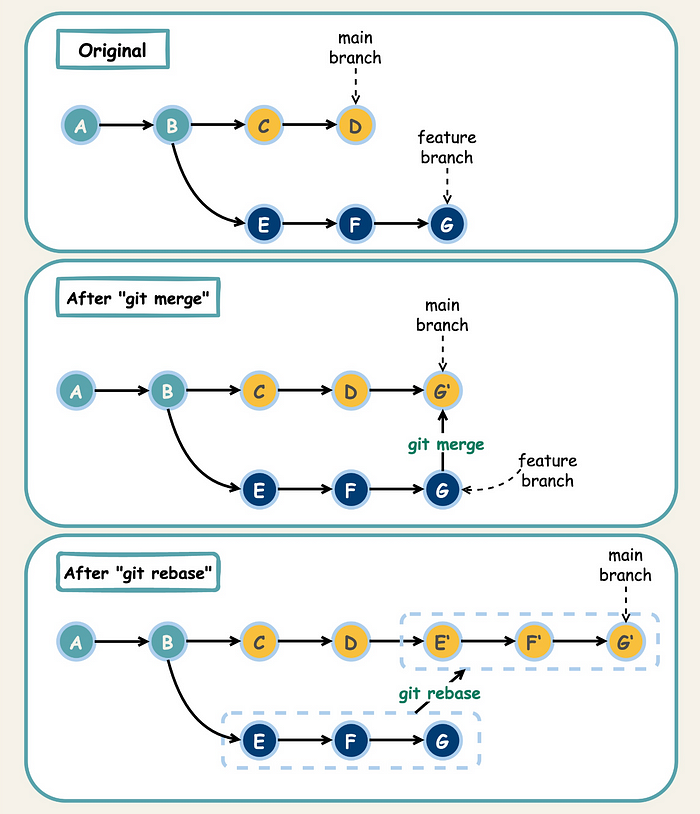
As a QA Engineer navigating the world of version control with Git, it’s crucial to grasp the nuances between two commonly used commands: git merge and git rebase. While both commands are employed to integrate changes from one branch into another, they follow distinct strategies. Let's delve into the key differences between Git Merge and Git Rebase.
Git Merge: Uniting Branches Seamlessly
Definition:
git merge is a command used to combine changes from different branches. It creates a new commit that reconciles the changes from the source branch into the target branch.
Workflow:
Switch to Target Branch:
git checkout target_branch
Initiate Merge:
git merge source_branch
Create a Merge Commit:
- Git generates a new commit that encapsulates the changes from both branches.
Visual Representation:
A---B---C (target_branch)
\
D---E (source_branch)After git merge source_branch:
A---B---C---F (target_branch with merge commit)
\ /
D---E (source_branch)Git Rebase: Rewriting History
Definition:
git rebase is a command that integrates changes by moving or combining a sequence of commits to a new base commit.
Workflow:
Switch to Source Branch:
git checkout source_branch
Initiate Rebase:
git rebase target_branch
Resolve Conflicts (if any):
- Address conflicts that arise during the rebase process.
Complete Rebase:
- Git applies the commits from the source branch onto the tip of the target branch.
Visual Representation:
A---B---C (target_branch)
\
D---E (source_branch)After git rebase target_branch:
A---B---C---D'---E' (target_branch with rebased commits)Key Differences:
Commit History:
- Merge: Preserves the commit history of both branches, creating a new merge commit.
- Rebase: Rewrites commit history, providing a linear and cleaner history.
Conflict Resolution:
- Merge: Conflicts are resolved in a merge commit, marked by conflict markers.
- Rebase: Conflicts are addressed interactively, one commit at a time.
Branch Structure:
- Merge: Maintains a branching structure, with distinct branch points.
- Rebase: Yields a linear branch history, eliminating unnecessary branch points.
In conclusion, the choice between git merge and git rebase depends on the project's requirements and collaboration style. While git merge is ideal for preserving a branching structure and handling conflicts, git rebase offers a cleaner, linear history. Understanding these differences equips QA Engineers with the knowledge to make informed decisions, ensuring an efficient and streamlined version control process.
